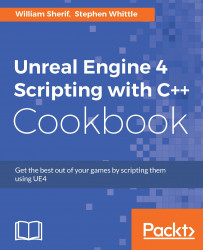Being able to define UInterface methods in C++ is great, but they should be accessible from Blueprint too. Otherwise, designers or others who are using Blueprint won't be able to interact with your UInterface. This recipe shows you how to make a function from an interface callable within the Blueprint system.
Create a
UInterfacecalledUPostBeginPlay/IPostBeginPlay.Add the following
virtualmethod toIPostBeginPlay:UFUNCTION(BlueprintCallable, Category=Test) virtual void OnPostBeginPlay();
Provide an implementation of the function:
voidIPostBeginPlay::OnPostBeginPlay() { GEngine->AddOnScreenDebugMessage(-1, 1, FColor::Red, "PostBeginPlay called"); }Create a new
Actorclass calledAPostBeginPlayTest.Modify the class declaration so that it also inherits
IPostBeginPlay:UCLASS() class UE4COOKBOOK_API APostBeginPlayTest : public AActor, public IPostBeginPlay
Compile your project. Inside the editor, drag an instance...