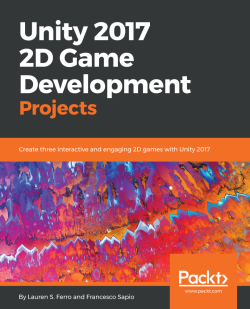In this chapter, we have seen some examples of games that focus on the mechanics of collecting. We have seen some of the key features of collecting games and things to consider when designing them, including considerations for our project. We explored many features within Unity that focus on 2D Sprites that handle them as well as create them. Finally, we have learned how to set up and configure the Sprites for our project and get it ready for applying scripts to and creating prefabs. Lastly, we looked at some best practices for creating Sprites and utilizing the Sprite tools.
Next, in Chapter 3, Let's Make Some Prefabs, we will learn how to write some basic C# scripts and apply them to our Sprites. We will also learn what Prefabs are in Unity, and how to create and use them within our project. Lastly, we will also explore how to add basic audio and sound effects to...