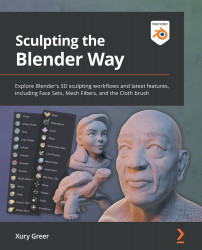What this book covers
Chapter 1, Exploring Blender's User Interface for Sculpting, gets us started with Blender's user interface as it pertains to sculpting. We'll learn how to install the latest version of Blender and learn about the important areas of the UI. We'll cover viewport shading options, basic navigation, and how to set up your graphics tablet for sculpting in Blender.
Chapter 2, Overview of Blender's Sculpting Workflows, covers which workflows should be used at any given stage of the sculpting process. We'll discover the components that make up a 3D sculpture and learn how brushes can be used to manipulate these components. We will learn the difference between Blender's basic sculpting tools, the Dyntopo feature, the Voxel Remesher workflow, and finally the Multiresolution modifier. Learning the difference between these features is key to making high-quality 3D sculptures in Blender.
Chapter 3, Sculpting a Simple Character Head with Basic Brushes, takes us through a simple character sculpture project. We will learn how to use several of the basic sculpting brushes to make the large features of a sculpture. We'll learn some beginner techniques for creating a head, neck, ears, nose, brow, cheeks, eyes, and mouth. We'll practice with a variety of brushes for each of these tasks and build familiarity with the Voxel Remesher workflow.
Chapter 4, How to Make a Base Mesh for a 3D Sculpture, explores several ways to create base meshes that we can use as the foundation for multiresolution sculpting. These methods range from the classic Box Modeling approach to some of Blender's fun features, including the Skin modifier, Metaballs, and the Lasso Trim tool.
Chapter 5, Learning the Power of Subdivision and the Multiresolution Workflow, explains how subdivision surfaces work and why they are so powerful. We will dive deeper into understanding how the components of a 3D sculpture work together to form a topology that can be used for the multiresolution workflow. We'll explore the difference between a mesh with dynamic topology, voxel remeshed topology, and all-quad topology that will retain its shape during subdivision. Once we have an understanding of how subdivision works, we will learn how to use the Multiresolution modifier to sculpt high-resolution details into a subdivided mesh.
Chapter 6, Using Advanced Features and Customizing the Sculpting Brushes, explains how Blender's brushes can be customized to suit our advanced sculpting needs. We'll learn how to adjust the brush falloff, use custom stroke settings, and add alpha textures to our brushes for sculpting intricate details. We'll practice using some advanced tools and brush settings and learn how to control our brushes with automatic masking options, Face Sets, and the Sculpt Expand operator.
Chapter 7, Making Eyeballs, shows off several ways of making eyeballs for our sculptures. Sculptures can be made in many art styles, so we will learn how to make eyes that fit a variety of styles, including standard clay eyeballs, hand-painted eyes, realistic eyeballs, insect eyes, elongated cartoon eyes, and stylized anime eyes. We'll also learn how to use constraints to aim the eyes at a target for an intuitive way to pose the eyes.
Chapter 8, Making Accessories and Clothing, showcases how sculpting can be supplemented with other 3D modeling techniques to create accessories for our 3D models. We'll start with some modeling tools for creating earrings. Next, we'll learn about several ways of creating cloth for our sculptures using the Mask Extract operator, Cloth brush, and the Cloth Filter. We'll cover basic cloth simulation tools, as well as some tips for manually sculpting cloth, including the Radial Symmetry feature.
Chapter 9, Creating Teeth, Eyebrows, and Hair, highlights the importance of creating secondary features for our characters. We'll learn how to create teeth as separate objects and place them in a character's mouth. We'll explore several ways of making hair, including mesh hair, particle hair, sculpted hair, and hair curves. We will see several practical examples of these techniques used for making eyebrows and hair.
Chapter 10, Rendering Sculptures for Your Portfolio, brings us to the end of the sculpting process. We'll learn how to render our sculptures so that they can be displayed in a portfolio. We'll start by setting up our render settings and learn about Blender's two render engines: Cycles and Eevee. We'll cover basic three-point lighting, environment lighting with an HDRI, and how to set up basic materials for the sculpture. We'll learn how to set up a camera and a 360-degree turntable for rendering. Our finished renders can then be uploaded to our portfolios and shared with the world!