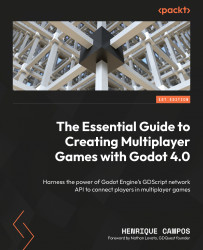Technical requirements
In this chapter, we’ll be working with the fourth folder of our Godot Engine project repository, which you can access through the following link: https://github.com/PacktPublishing/The-Essential-Guide-to-Creating-Multiplayer-Games-with-Godot-4.0.
Another requirement you will need to accomplish before following with our project import is to download Godot Engine version 4.0, as this is the version we will use throughout the whole book.
After opening your Godot Engine 4.0, open the project using the project manager. Then, navigate to the 06.building-online-checkers folder. Here, you’ll find all the files we used to build this chapter’s project. You can test the game opening and playing the res://06.building-online-checkers/CheckersGame.tscn scene.
This scene showcases most of the features of our game. In this chapter, we are also going to implement the lobby system we have worked with throughout the book. On top of that, we will turn...