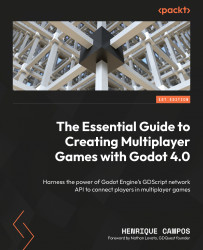Introducing the Pong project
Welcome to yet another project for our fake indie game development studio, network engineer! This time, we need to make the onboarding of our next project.
We have a Pong game that we think we can turn into a competitive online multiplayer game with some leaderboards and all this cool stuff. Your core task here is to make its core features playable by two players through a network. Let’s understand what we have currently so we can point out what you going to modify.
How the player paddles work
The players’ paddles are the most important thing in our project. They are the only thing players actually control and, as such, they are the main way players interact with the game. By moving them, the players can bounce the ball off to the other player.
Let’s take a brief look at the Paddle scene. For that, open the res://07.developing-online-pong/Paddle.tscn scene. Its scene tree structure looks like this: