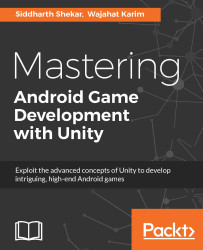Android is a Linux-based operating system, which makes it open source software distributed under the Apache License Agreement by Google Inc. Due to its open source nature, other phone vendors have started porting the Android operating system on their newly created phones, which contributed to a very varied smartphone market for consumers. Starting from the first version of Android, this operating system has gained a good level of maturity, making it more reliable, secure, and stable operating system for smartphones. Let's have a look on some popular versions of Android in the next section.
Year by year, Android has increased its maturity level with each new version. Every version introduced new set of features from the user interface to customizations to flexibility to security. In terms of names, these versions are based on names of candy, chocolates, and other sweet stuff, such as Kitkat, Lollipop, and Marshmallow, but that's what makes Android a little more understandable to consumers and developers as well.
Note
It is an interesting fact that the versions of Android are in alphabetical order. Starting off from Apple Pie 1.0 and then Banana Bread 1.1, it made its way towards Nougat with a completely coherent of alphabetical sequence maintaining the legacy.
The following table highlights the main features of the different Android versions with their API levels as well:
Android version | Version name | Main features | API level | Release month |
1.0 G1 | Banana Bread | GPS, Bluetooth, Multitasking, Google Services, Android Play Store | 2 | February 2008 |
1.5 | Cupcake | Search Box, Revamped Android Play Store, Camera, Gestures | 3 | April 2009 |
1.6 | Donut | Onscreen Keyboard, Home Screen Widgets, Folders | 4 | September 2009 |
2.0.x | Éclair | Multiple User Accounts, Flash Support, Zoom Feature, Bluetooth 2.1 | 5, 6, and 7 | October 2009 |
2.2.x | Froyo | USB tethering, Hotspot support, Adobe Flash, Voice Dialling | 8 | May 2010 |
2.3.x | Gingerbread | New Copy/Paste, WebM, NFC, Front Camera | 9, 10 | December 2010 |
3.x | Honeycomb | 3D Graphics, Redesigned UI, Video Chatting, Bluetooth tethering, 3G, 4G | 11, 12, and 13 | February 2011 |
4.0.x | Ice Cream Sandwich | Virtual buttons, Face Unlock, Native Camera Features, Face Detection, Android Beam, Wi-Fi Direct | 14 and 15 | October 2011 |
4.1 - 4.3 | Jelly Bean | Expandable Notifications, Google Now | 16, 17, and 18 | July 2012 |
4.4 | Kit Kat | Major Design Interface Update, Translucent Status bar, Immersive Mode, Wireless Printing | 19 and 20 | October 2013 |
5.0 | Lollipop | Redesigned UI with Material, Lock Screen Notifications, Guest mode, Battery Saver mode | 21 | October 2014 |
6.0 | Marshmellow | Fingerprint security support, Doze mode for battery saving, App standby mode, Enhanced App permission | 23 | October 5, 2015 |
7.0 | Nougat | Multi window view, VR support | 24, and 25 | August 22, 2016 |
Table 1.1: Era of operating systems from Android Cupcake to Lollipop
The table only shows the changes made by Android operating system's developer, Google Inc. But due to Android's open source nature, other mobile manufacturing companies have also changed and introduced new features and modifications into Android. For example, Samsung has made a custom touch interface called TouchWiz, and HTC has made a custom user interface called HTC Sense. Similarly, Sony has introduced a custom user interface called TimeScape.

Figure 1.1 Latest Android phones launched in year 2014
After the introduction of smart phones, the concept of market store came to existence in software technology, which revolutionized the mobile development industry. A significant role was played by Google Play in that revolution of mobile apps and games. Google Play is the largest market store in smartphones, with more than 2.2 million Android apps, games, books, music, shows, and more. These apps and games have been downloaded more than 50 billion times up to this point, and that marks a huge milestone achieved by Google in just 8 years of Android. You can check out Google Play at http://play.google.com.
Note
Google Music, Google Movies & TV, Google Books, and Google Magazines are available in only limited countries.

Figure 1.2 Google Play on an Android device