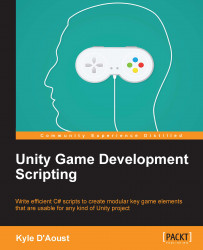Just as we did with the stats, we will have a new menu for achievements. First, we'll start by adding a couple of variables:
public bool showAchievements = false; public Rect achRect = new Rect(Screen.width / 2, Screen.height / 2, 700, 700);
Now, we will add the functions to show the achievements on the screen. The first function is the OnGUI function, which we will add now:
void OnGUI()
{
if(showAchievements)
{
achRect = GUI.Window(0, achRect, AchGUI, "Achievements");
}
}Just as in the stats menu, we check whether we want to show the achievements menu. If we do it, is shown on screen; if not, we hide it.
Next, we will add the AchGUI function that is being called in the OnGUI function. This is a large function, but it will allow us to show the achievements that we need. It is similar to the stat menu, except we will show buttons instead of a number. We use buttons just as a proof of concept; normally, you would use an image...