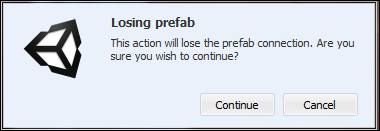You can group objects by parenting them to other GameObjects, empty or not. In Unity, it can be done by dragging and dropping the GameObjects on top of each other in the Project or Hierarchy window.

There is one thing to be aware of: it is important to understand that the transformation of the child is no longer relative to the global space, but to its parent object. So whenever the parent object moves, it will move all its children with it. This is also the case for scale and rotation.