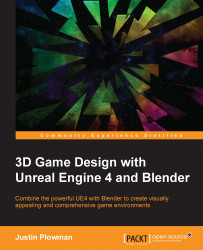Back in Chapter 3, It's Time to Customize!, we learned a simple technique for UV unwrapping called Smart UV Project, a tool that can unwrap simple objects automatically. This process worked great for our crate, but the crate was little more than a slightly modified box. The crate really didn't have much in the way of curves and its triangle count only reached 516. The Artifact will take a little bit more work to unwrap. Our new asset contains 42 separate pieces and has a whopping 54,000 triangles. To unwrap this monstrous game asset, we will need to apply several new tools and techniques.
Seams are lines along which Unwrap tool can slice an object to flatten it out during the unwrapping process:

Using custom seams to UV Unwrap a basic cube
Using the Mark Seam tool, we can control which lines becomes seams, giving us complete control of the process. We can also use this tool to hide our seams in places a player will not be able to see them. This can be...