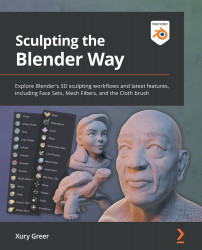Creating and transforming primitive objects
Blender is a full 3D production suite; it includes many features that don't directly relate to Sculpt Mode. But that doesn't mean we can't use some of the extra features to supplement our sculpting workflows. In this section, we will learn how to create and transform objects that we can use to build up basic shapes for our sculptures.
We got our first taste of this process in the Adding basic eyes and eyelids to the character section of Chapter 3, Sculpting a Simple Character Head with Basic Brushes. In this section, we will dive a little deeper and get some practice constructing objects out of primitive objects. Primitive objects are simple geometric shapes, such as cubes, cylinders, spheres, and toruses that can be used as a starting point for our 3D models.
Getting ready
We will begin this project from a fresh Blender project. Choose File | New | Sculpting to create a new Blender project with the sculpting preset...