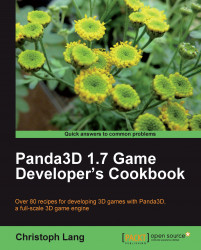Spanning the render view across multiple monitors can greatly enhance player immersion. In a racing game, for example, it's great to not only be able to see out of the car's front window, but also have the side windows available in two extra monitors.
In this short recipe you will learn how to configure Panda3D to use multiple displays and render across two monitors. While the sample assumes two display devices to be used, you can easily follow the principles presented in the following section to use three, four, or even more display devices.
This recipe requires the base code from Setting up the game structure to be present before proceeding. Please revisit this article found in Chapter 1 if you haven't read it yet.
Naturally, you will need two monitors for this recipe, which have to use the same resolution to properly display the sample code's output.