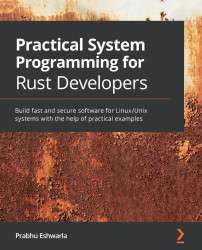To get the most out of this book
Rustup must be installed in your local development environment. Use this link for installation: https://github.com/rust-lang/rustup.
Refer to the following link for official installation instructions: https://www.rust-lang.org/tools/install.
After installation, check whether rustc, and cargo have been installed correctly with the following commands:
rustc --version cargo –version
You can use Linux, macOS, or Windows.
While the Rust standard library largely is platform-independent, the general flavor of the book is oriented towards Linux/Unix-based systems. As a result, in a few chapters (or some sections within chapters) it is recommended to use a local Linux virtual machine, like Virtual box, (or if you have a cloud VM you may use it) for the code in the chapter to work. This may be because a command, or an external crate or a shared library used in example code and projects may be Linux/Unix specific.
Note for those using Windows for development
There are certain chapters that require a virtual machine or Docker image running Unix-like OSes (Unix/Linux/macOS).
There are two types of code in each chapter which are placed in the Packt GitHub repository for the book:
- The code corresponding to the example projects (which are referred to by named source files within the chapter),
- Independent code snippets, that are placed within the
miscellaneousfolder within each chapter (where applicable)
If you are using the digital version of this book, we advise you to type the code yourself or access the code via the GitHub repository (link available in the next section). Doing so will help you avoid any potential errors related to the copying and pasting of code.
While using cargo run command to build and run Rust programs, you may encounter 'permission denied' messages if the user ID with which the command is run does not have sufficient permissions to perform system-level operations (such as reading or writing to files). In such cases, one of the workarounds that can be used is to run the program with the following command:
sudo env "PATH=$PATH" cargo run