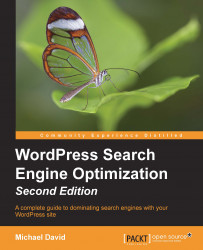One of the best kept secrets among power bloggers and serious SEO professionals that work in the WordPress environment is the Broken Link Checker plugin. The Broken Link Checker plugin constantly monitors your site for broken links, and offers you speedy and simple choices for addressing the invalid links. The Broken Link Checker plugin will monitor both your internal and outgoing links, even links in the user comments and images.
See the following screenshot showing the Broken Link Checker's admin area:

Broken links are listed and the plugin offers you several administration options for addressing any dead links that the plugin discovers.
If the plugin finds any links that are no longer working, you will see a number inside of a black circle next to Broken Links, in the left navigation bar of your admin panel. If you click on the link, you will be taken to a page that lists all of the links that were not working properly last time they were checked. The error status for each link is displayed, along with the amount of time the link has been broken. Underneath each link, you will have the option of editing the URL, unlinking it, or telling the plugin that it is not broken. The page on which the link appears is also provided. Below the page title, there are options to edit the article, put it in the trash, or view it.
This plugin is essential for nearly any site, especially large sites and sites that allow public commenting on posts. It would be overly burdensome to check all of the links on your WordPress website manually on a regular basis. Remember that search engines are all about the user experience: search engines reward sites that keep broken links to a minimum. You can change the options in Broken Link Checker, to tell the plugin how often you want your links to be checked, and it runs in the background so you never have to think about it unless a broken link is found. The Broken Link Checker plugin can be downloaded from http://wordpress.org/extend/plugins/broken-link-checker/.