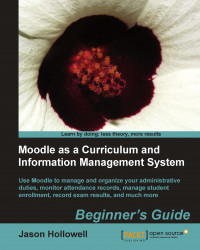In this chapter, you were introduced to the Registration Enrollment plugin and we then walked through the download and installation process for the plugin. We enabled the plugin and worked through the set up by entering the settings we planned to use. Next, we created a course in which we specified the registration enrollment plugin as the enrollment method and then added the Course Registration block to the course. We used the block to override some of the site-wide settings and then tested the system by logging in as various users to see how the plugin would perform. We observed how the plugin allows eligible users to enroll in courses as well as how it prevents ineligible users from enrolling and how it informs these users that they may not enroll in the course.
The Registration Enrollment plugin can be used in conjunction with other enrollment plugins to manage enrollment on your Moodle site, but if you are working to establish your Moodle site as a Curriculum and Information...