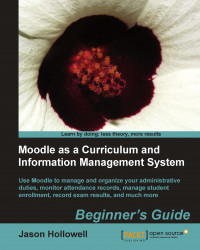To install the Content Pages block, which will allow us to create web pages that can be accessed by any user viewing our site, whether they are registered users or not, follow these steps:
The Content Pages block is not currently a block that is maintained on the Moodle Modules and Plugins page although, it may soon be added. First check the Modules and Plugins page for the block to see if it is available.
If the Content Pages block can be found in the Modules and Plugins database, you should download the most recent package and follow the installation process from step 6 below.
If the block cannot be found on the Modules and Plugins page, you will need to navigate to the Moodle Tracker site, which can be found from the front page of http://www.moodle.org by moving your mouse over the Development drop-down menu and then clicking on Moodle Tracker, as shown in the following screenshot:

From the front page of the Moodle Tracker enter
CONTRIB...