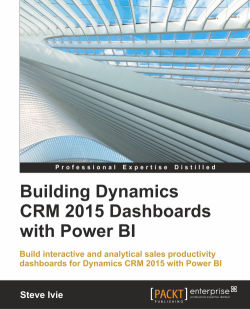Microsoft Dynamics CRM 2015 is a powerful sales automation and relationship management tool with fantastic built-in reporting features. However, when it comes to analyzing data, there is now a more powerful option available with Microsoft Power BI. In this book, we will explore the functionality of using Microsoft Power BI integrated with Microsoft Dynamics CRM 2015. We will show you how to build an interactive sales dashboard, which can be used by everyone (from a salesperson to the CEO).
We will build an interactive sales productivity dashboard that will answer the common salesperson's question: "How is my team doing?" We will build this dashboard with native Microsoft Power BI functionality, including charts, graphs, maps, summaries, and tiles that will be viewable in Microsoft Dynamics CRM 2015 and mobile apps.
This chapter will take you through the following topics:
How to set up and configure Microsoft Power BI for Office 365
Connect and access Microsoft Dynamics CRM 2015 datasets
Explore methods to connect to Dynamics CRM data with Power BI