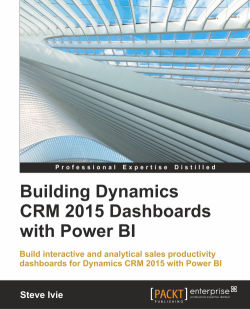Now that you have a new solution, we need to add navigational links to Dynamics CRM to point to the HTML menu web page so that we can easily find it. We can do this by updating the Dynamics CRM Sitemap. The Sitemap is basically the main layout of the Dynamics CRM navigation and menu links. Having a Dynamics CRM Sitemap ready to link to the Power BI menu web page with links to the sales productivity dashboard and reports should be pretty easy if we have the right to do so.
Tip
Adding any type of external site links to Dynamics CRM can always be a challenge. Until the native Power BI IFrame functionality is available in Dynamics CRM, there will always be environmental concerns involving operations systems, browsers, and the user security. You may have to do a little trial and error to get the Power BI dashboard working with Dynamics CRM.
To adjust the Sitemap we follow the same steps as we did to add a Web Resource to the Solution, but instead, this time we export and edit...