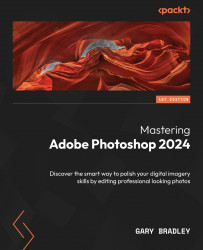Simulating environments with filters and effects
In the last exercise of this chapter, you are going to create a space scene using only filters, effects, and brushes. First, we need to create stars, both large and small, as our backdrop, and then add a nebula with the focal point of a starburst:
- Go to File → New, and click on the Web tab at the top of the dialog. Enter the name
Atmospherics, and then change the document width to1920 pxand the height to1080 px. Turn off the Artboards checkbox, and set Background Contents to Black. Then, click on Create. - With the Background layer still active, right-click on the layer name, choose Convert to Smart Object from the list of options, and rename the layer
Stars SMALL. - Go to Filter → Noise → Add Noise. When the dialog appears, set Amount to
25%and Distribution to Gaussian, and then turn on the Monochromatic checkbox. Click OK when done. - Next, go to Filter → Blur → Gaussian Blur. When...