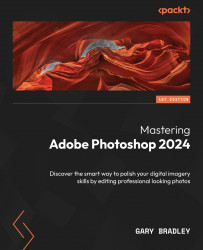Summary
In this chapter, we focused on creating and editing custom Photoshop brushes. In the first instance, we captured portions of an existing image within a rectangular selection to create three bird brushes. We saw how a brush is converted into a greyscale image. White portions of the brush act as transparent portions when painting, and anything darker than white applies a color of your choice, selected from the Color Picker.
The resulting brushes were then used to paint a small flock of birds in an image to provide a focal point. We sampled colors from the original photo to form dark bird silhouettes on a separate layer and duplicated it to create a mirrored version to create reflections on the lake’s surface.
In the second exercise, we captured real-world brush strokes. Once captured as a basic brush tip shape, we then adapted each of them, adding shape dynamics that allowed the brush angle to change randomly when used, as well as a canvas texture to give that paint...