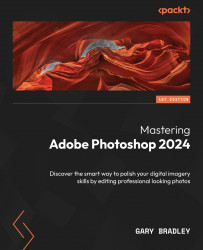Summary
In this chapter, we have reviewed some of the standout new features and updates to appear in Photoshop, essential client feedback tools, and collaboration features that can make visualizing artwork and concepts easier.
We’ve customized the Photoshop interface to better suit our needs, simplifying how panels are arranged on screen to make finding tools easier to access while providing lots of space for images to take center stage. We’ve customized the Tools panel, hiding redundant tools and making popular tools easier to locate. We’ve seen how keyboard shortcuts can make features more accessible and hide nonessential menu options, all of this captured in a workspace that can be saved for future use.
We’ve seen how preference settings can make a significant impact on the way we interact with cursors and the behavior of tools in general.
Finally, we looked at crucial image-quality concepts such as PPI and resolution that help define the quality of pixel-generated artwork, ensuring that before we edit a file, it has been supplied in the appropriate quality.
In the next chapter, we will learn how to crop images, remove blemishes, and correct colors with nondestructive workflows.