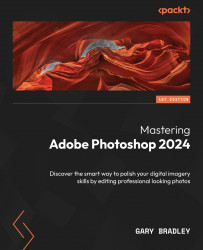Blending and Collaging Images
Throughout this book, blending or masking has been a constant theme and an essential skill that allows you to hide unwanted content or combine multiple subjects into one composition. In this chapter, we’ll be taking that concept a little further.
First, we will take six photographs of a beach landscape and stitch them seamlessly as a panorama, getting Photoshop to do the heavy lifting for us, removing vignettes and transparent edges with Content-Aware Fill. You’ll also practice your healing and retouching skills as you remove all the tourists from the beach with the Healing Brush tool and the Clone Stamp tool.
We’ll then move on to collaging, where you’ll take source images of weathered posters, newsprint, and paint to recreate a portrait. This will involve the use of adjustment layers, smart objects, masks, and brushes.
You’ll then have the opportunity to create a double-exposure image, where two photos are...