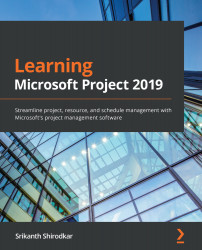Projects – what is special about them?
Can any dry textbook definition truly describe the project of climbing Mount Everest for the very first time? Or a project to find new sea routes in uncharted seas?
Yet, when you observe projects in real life a little more closely, you will see a lot that is familiar about them. Big or small, high-risk or no-risk, personal or mega-scale, there are some specific parameters that unify every project.
Project – the definition
In everyday life, projects of every size, budget, risk, and complexity can be found, but here is a definition that defines the soul of a project:
While this definition is as generic as it can get, there are some crystal-clear points to break down:
- Temporary nature: Projects are temporary in nature – there has to be a clear, time-bound start state and end state. Projects cannot go on forever.
- Uniqueness: Pay special attention to this word; it says a whole lot about projects. Manufacturing cars is not a project (because mass-manufactured cars are not unique); it is more of an operation. Similarly, providing a car wash is a service. However, setting up the factory where cars are mass-manufactured is indeed a project.
Moreover, exactly because projects are unique, they often face more unknown factors. The customer's reaction to a new shoe may really be unknown; a newly engineered door on the Mir space station may not function properly because the conditions cannot be 100% replicated during engineering. Often called unknown unknowns, this risk with projects is widely acknowledged and implicitly understood.
We will discuss risks several times in this book, and how Microsoft Project can help with risks associated with schedules, resources, and budgets.
- Endeavor: Projects are purposeful by nature. They don't happen by accident. Or rather, accidental happenings are not called projects. The word endeavor also implicitly means that something has to be accomplished.
- With defined objectives: This means both the result and the limits it must be achieved within. For example, if you are building a house, you will expect to finish it to an acceptable quality, in a reasonable timeframe, and within a limited cost.
Note
Definitions in this book are not the official or standard definitions. It is my humble attempt to make the definitions as easily understandable and memorable for the reader. For the most definitive reference to all the terminology used in this chapter, please consult Project Management Institute's PMBOK® Guide (A Guide to The Project Management Body of Knowledge). In fact, this chapter is based upon this widely accepted standard.
Project management
Project management is the art and science of achieving project objectives by applying knowledge, tools, and techniques.
The science aspect of project management is derived from the body of knowledge. And the art aspect of project management becomes evident depending on how you apply the available knowledge to your project in your unique situations. This is because there is no single way to execute a project; and the execution is approached based upon the collective wisdom and other resources of the team. Therein lies the art of project management.
Microsoft Project is the preferred software tool. With the scheduling aspects of your project, it can prove to be the most important software project tool that you will use.
Project management done correctly can help you do the following:
- Achieve your business' end goals
- Manage constraints in the project – scope, quality, and costs
- Increase predictability – even for subsequent projects
- Optimize the usage of precious resources – money, people, machinery, and materials
- Recover projects in trouble
The application of good project management practices and Microsoft Project will greatly enhance the success of your project.
Pitfalls
A common beginner's pitfall is to use MS Project only to create a schedule. The new user starts enthusiastically, and might even create a schedule at the beginning of the project. But they will not know how to use it to track the project, how to leverage one-click dynamic reports, how to identify risks, or for the long list of other features.
By reading this book, you will identify Microsoft Project's role in all major process groups that you will perform as a project manager.
The project manager
The project manager is the person around whom the project universe revolves. They are directly responsible for the success of the project.
To accomplish such a responsibility, the project manager is expected to bring a great deal of skills and competencies to the table. Project management skills are always expected: awareness of best practices, domain knowledge, business analysis skills, industry standards, and regulatory policy knowledge are just some of the fundamentals. If the project manager also has technical skills, they are highly valued.
Amongst the so-called soft skills, people and organizational leadership skills, good communication, conflict management, administration, and general management are just some of the fundamentals.
Moreover, this is a field where experience can make a big difference to project outcomes and is valued at a premium.