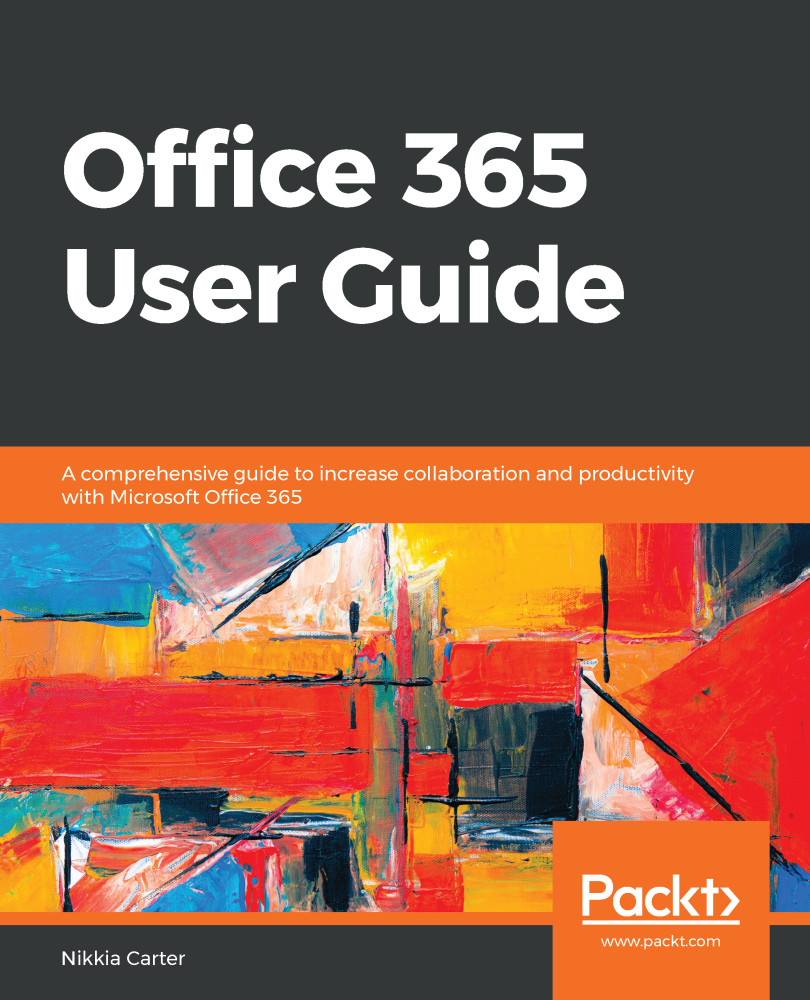Office 365 is one of the many Microsoft cloud solutions, and it seems to be the most popular. Since its general release in June 2011 as the successor to Business Productivity Online Suite (BPOS), Office 365 has grown to have over 120,000,000 active monthly commercial users and 28,000,000 active consumer users.
Since the start of Office 365, there has been a lot of confusion about what the difference is between Microsoft Office 365 and Microsoft Office. To add to the confusion, there are the Office 365 Commercial and Office 365 Consumer versions, and the Commercial version has many versions. Many business owners purchase the Consumer version and believe they have services available in the Commercial version. Because of this confusion, I believe it is imperative that you understand the different versions and what comes with each.
For starters, Office 365 has...