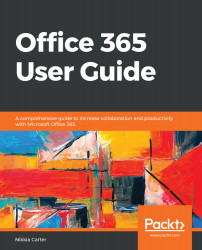Chapter 1, Exploring Office 365, looks at the background of Office 365 and goes through an overview of its major parts: Exchange, Skype for Business, Microsoft Teams, SharePoint, OneDrive for Business, Office desktop, web and mobile apps, and security. We'll also look at how to log in, and include an important word about browsers.
Chapter 2, Understanding More about Office 365, looks at the various parts of Office 365 Home and your personal settings. We'll also look at the difference between Office 365 Commercial and Consumer and their licenses.
Chapter 3, Understanding Exchange, explores the background and history of Exchange, arguably the world's most popular mail server. We'll also see how to get to Exchange Online and look at its parts.
Chapter 4, Sending and Receiving Email, introduces the different parts of the Outlook web app and Outlook on your desktop, and their functions.
Chapter 5, Using the Exchange Calendar, looks at the different parts of the Outlook calendar via the web app and via Outlook on your desktop, and their functions.
Chapter 6, Using Contacts in Exchange, explores the various parts of Outlook Contacts via the web app and via Outlook on your desktop, and their functions.
Chapter 7, Getting Familiar with Other Exchange Settings, covers the other settings of the Outlook web app and Outlook on your desktop, such as creating an email signature and creating email rules.
Chapter 8, Understanding Skype for Business and Microsoft Teams, looks at the background and history of Skype for Business and Microsoft Teams. We'll also look at how to get into Skype for Business and Microsoft Teams, the various parts of each, and their functions. Lastly, we'll point out the path that Microsoft is taking with Teams.
Chapter 9, Using Skype for Business, explores the functions of Skype for Business, such as presence settings, instant messaging, and working in meetings.
Chapter 10, Using Microsoft Teams, covers the functions of Microsoft Teams, such as presence settings, instant messaging, and working in meetings.
Chapter 11, Understanding OneDrive For Business, explores the background and history of OneDrive for Business. We'll also look at how to get to OneDrive for Business and examine its parts. Lastly, we will look at how OneDrive for Business is different from OneDrive.
Chapter 12, Working with Files in Your OneDrive for Business, looks at adding, editing, and deleting files using OneDrive for Business, and the parts of the Office Online file. We'll also look at sharing, moving, and copying files.
Chapter 13, Understanding SharePoint, goes into the background, history, and editions of SharePoint. We'll also look at how to get to SharePoint and the various parts of SharePoint Home. Lastly, we'll look at navigating SharePoint and the anatomy of a SharePoint page.
Chapter 14, Working with SharePoint Lists, explores what a list is and the different list types. We'll also explore list views, as well as how to work with them.
Chapter 15, Performing Different File Operations on SharePoint, explores what a library is and the different library types. We'll explore library views, as well as how to work with them. We'll also look at naming conventions, version history, coauthoring, and checking in/out, as well as sharing, copying, and moving files.
Chapter 16, More on Using SharePoint, covers other SharePoint functions, such as using the quick edit, creating and managing alerts, different ways to search, and the dangers of the share button.