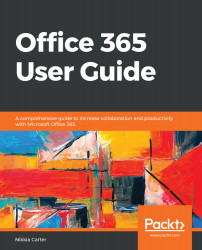When working in a list or library, you may wish that you could change the way the list or library looks by doing things such as ordering the columns differently, hiding or showing columns, grouping items or files, or hiding the folders. As an end user, you can create your own views on any list or library you have access to. A personal view is a view only you have access to and can see. You can create up to 10 personal views per list or library. Let's look at how you can create your own personal view.
More on views
Creating a personal view
Once in the list or library of your choosing, there are three ways get to the page where you can create a new view: via the Classic Experience, via the Modern Experience, or via the...