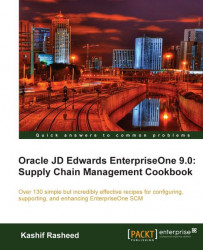Whether the system maintains one overall cost for the item or a different cost for each branch/plant
The cost method that system uses to track inventory costs
The cost method that system uses for purchase orders
This recipe will provide you with an overview of item cost setup and how to do it.
You should get ready to provide cost information for items in order to track inventory costs.
1. Assign a cost level to an item. From the Item/Branch (P41026), select the item and select the Cost Revision (P4105) form row menu.
2. Assign a cost method to an item. Select Last In, Standard cost, and Weighted Average cost on the item's Cost Revision application, and enter the item cost.
3. Enter manufacturing setup Cost Information (09) for manufacturing items.
4. Set up the costing method for Sales/Inventory as 02 and for Purchasing as 01 on the Cost Revisions (P4105) form.
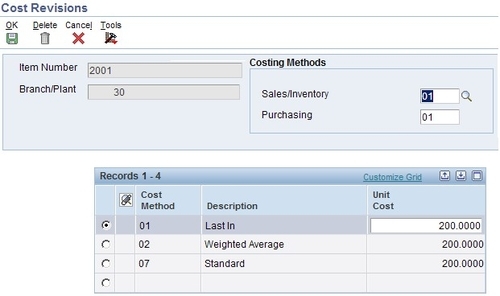 |
For each cost method that you assign to an item, you must also specify a cost. For example, to use the last-in cost method for an item, you must enter an initial cost for that cost method. The system updates the last-in cost based on the cost of the item as of the last receipt date. The system stores inventory cost records in the F4105 table.
You can also define a different cost for each location and lot within a branch/plant. The level at which you assign a cost to an item determines whether the system maintains costs at the lot, location, branch/plant, or master level. The cost level also determines how you locate the item to which to assign cost methods and enter item costs. For example, you can locate the item based on the item level or based on the item and branch/plant level, or based on the item, branch, and location level.
You can also indicate from which table the system is to retrieve a cost for an item when you enter a purchase order. The purchase price level that you specify for an item indicates which of these costs to use for inventory costs for the item, which are stored in the Item Cost F4105 table, and supplier's cost for the item, which are stored in the Supplier Price/Catalog F41061 table.
Cost methods for items should specify the cost method that the system uses to determine an item's cost for sales and cost of goods sold for purchase orders.
The system provides eight predefined cost methods. You can define your own cost methods by using User-Defined Codes, although cost methods 01 through 19 are reserved.
If you do not enter an item cost for the cost methods that you assign to sales, inventory, and purchasing, the system displays a warning message. If you ignore the warning, the system assigns a zero cost for the cost method. When you review costs for an item, the system displays only those methods for which you entered an amount.
If you change the amount for the cost method that you use to track costs of goods sold, the system applies the new amount to the on-hand quantity of the item. It also creates journal entries to record the difference between the old and the new amounts. Certain programs update the amount for cost methods 01 through 08. For last-in, or cost method 01, the system interactively updates this amount based on the last cost of the item at the time of receipt. For weighted average, or cost method 02, the system calculates and updates this amount by adding transaction quantities together, adding transaction costs together, and dividing the total cost by the total quantity. You cannot use the weighted average cost method (02) for the sales/inventory cost method with stocking types C or R.
For actual cost, or cost method 09, the system calculates the cost of the product built on a work order or rate schedule based on the actual hours used and the actual quantity of parts issued. The system updates the cost based on the most current information. You cannot use the actual cost method (09) for the sales/inventory cost method with stocking types C or R.
The system also updates last-in, purchasing, and lot costs via the PO Receipts program. Purchasing cost is updated by the Voucher Match Program (P4314).
The additional cost methods must be updated manually. You can delete a cost method for an item if it is no longer applicable. If you try to delete the sales, inventory, or purchasing cost method, the system displays a warning message. The system does not delete the cost method, but assigns a zero cost for the cost method.