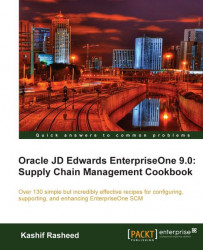Overview of this book
Oracle's JD Edwards Enterprise One Supply Chain Management (SCM) aids your business in enhancing your interactions with enterprise suppliers, and this practical cookbook provides essential implementation sequences to make the most of the suite. The functionality across the application described in this comprehensive guide allows you to be proactive in reacting to real-time information and developing procurement strategies and best practices.
"Oracle JD Edwards EnterpriseOne 9.0: Supply Chain Management Cookbook" explains with step by step instructions how to fully implement the EnterpriseOne Supply Chain suite, set up Inventory Management, Procurement Management and Sales Order Management, and much more. Each chapter will provide you the details of setup-related information, and instructions which will direct you in configuring your company's business processes.
This business-ready cookbook provides you with all the instructions you need to set up the SCM application, and utilize it based on your company's individual business requirements. It begins by demonstrating how to review inventory quantity information and perform physical inventory through cycle count and tag count, and later moves onto how to configure the interactive application, and how to set up the batch versions.
Along the way it will also cover the item master information, classification, AAI setup, and system integration. Ultimately, "Oracle JD Edwards EnterpriseOne 9.0: Supply Chain Management Cookbook" will equip you with the knowledge to configure and take advantage of the entire SCM system.