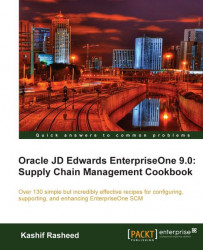This section provides the proposed "To-Be" process for sales order management. The following recommended solutions are the suggested solutions for Sales Order Management implementation.
Direct ship sales will be used to supply the material directly from the supplier to the customer (end-to-end), without updating the client stock. A purchase order will be created automatically from the direct ship sales order.
Cash sales will be used to sell products on a cash basis. No account receivables record will be created. Usually, one customer account will be created to process all cash sales orders. No approval process is required for the cash sales process.
After receiving the order acceptance from the customer, the sale quotation will be converted into contracts or directly into sales orders as per the requirements of the sales process. At this stage, the Sales team will forward the request to the Finance section to maintain all required price groups for the customer in the system.
JDE provides online information about the following quotation statuses by customer/products combination:
Open
Rejected
Closed (converted to sales order)
Blanket orders will be identified by separate document type of "XB" and a system-generated number. This feature will be used for long-term contracts with customers who request client product deliveries under the same contract. Based on each request, a sales order will be released from the contract. Alternatively, blanket orders can be used to prepare the current and future month delivery schedule and can then be forwarded to the customer. This will not affect the quantity commitment.
During sales order entry, the order will be on hold if any of the following are true:
Credit limit is exceeded
Margin is insufficient
Overdue invoices exist
The sale is a credit sale
It has been agreed that all credit sales will be held automatically and a workflow message will be sent to the general manager in order to release (approve) the orders. A hold code will not be implemented for cash sales. This process will be taken care of by the Finance team. It requires the set-up of hold codes along with the authorized person's employee number.
Shipment confirmation is the most critical process and needs to be re-engineered as follows:
Product availability will be verified online.
The Dispatcher will print the pick slip (material request) and verify physical availability of the material.
If all is fine, then run JDE shipment confirmation/lot confirmation. This will reduce on-hand quantities from the JDE system.
The system will pick the quantity from the lowest lot number to ensure compliance with the FIFO method. That is, the first quantity received, will be released first.
It is suggested that the delivery note should be printed separately (not with the invoice) to register the number in the system for future reference However, this will be a choice of the client team.
An invoice will be printed for orders with items having the status "Shipment Confirmed". During this stage, the system will assign an account receivable record number. The invoice format must be developed as per the custom format.
It is suggested that the credit memo (CO) should be issued for invoice correction or cancellation or return sales. The credit memo can be entered directly into the system or it can be generated against the existing invoice (to be cancelled) in order to retrieve the same "sale price and cost". Both of these options will be set up for the user's convenience.
Inter-branch transfers can take place between all sales branches. It is suggested that the client use the JDE sale transfer program for this purpose, in order to maintain document controls. Quantities need to be released from the sender branch and these will be shown as "In transit" in the Item Availability (P41202) . The application receiver branch will update the transferred quantities.
The product price will be the base sales price or net discounted price as per the customer pricing groups. The existing pricing set-up (price groups) will be done in the JDE EnterpriseOne new system, with additional requirements. The net prices are calculated by the system (base price minus discount). However, if the discount details are required to be printed on the quotation then this needs to be reflected in a separate line type called a Discount line.