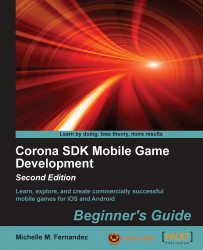We will now go over how to set up our application information in iTunes Connect. Any other information pertaining to user accounts, contracts, and banking that you would like to set up can be found at https://developer.apple.com/app-store/review/.
Log in to iTunes Connect at http://itunesconnect.apple.com/. Your login information is the same as your iOS Developer account. Once logged in, select Manage Your Applications. Click on the Add New App button. App Name is the name of your application. SKU Number is a unique alphanumeric identifier for the app. Bundle ID is the one you created in the iOS Provisioning Portal. Fill in the information and click on Continue:
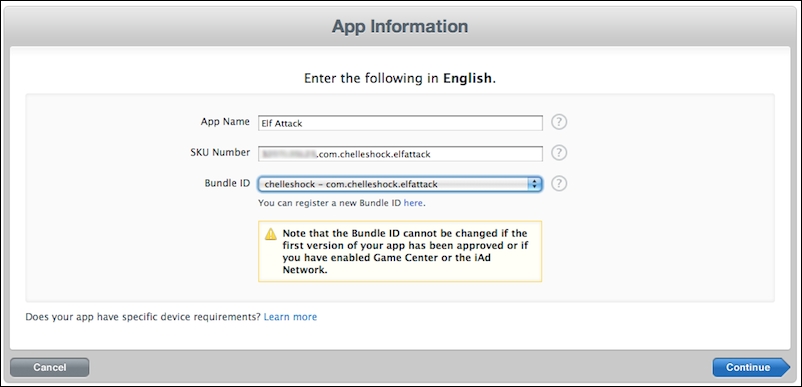
The next step is to select the date on which you want your application to be live in the App Store and Price Tier that you want to charge. There is an optional checkbox for Discount for Educational Institutions. This is only if you want your app to be discounted for educational...