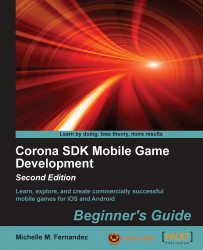The build-time properties can be provided in an optional build.settings file, which uses the Lua syntax. The build.settings file is used to set the application orientation and autorotation behavior along with a variety of platform-specific build parameters. To add the build.settings file in your project folder, perform the following steps:
Create a new project folder called
Breakouton your desktop.In your preferred text editor, create a new file called
build.settingsand save it in your project folder.Type in the following lines:
settings = { orientation = { default = "landscapeRight", supported = { "landscapeLeft", "landscapeRight" }, } }Save and close the file. The
build.settingsfile is completed.