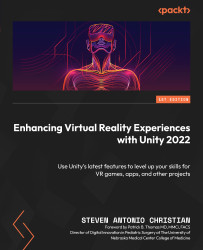Setting up cameras with Cinemachine
Cinemachine is a suite of camera tools for Unity, designed to help developers and creators build dynamic and complex camera systems for their games, animations, and interactive experiences without the need for extensive custom scripting. Cinemachine provides an intuitive and flexible system to control camera behavior, making it easier to create cinematic sequences, implement camera transitions, and manage multiple cameras within a scene. Cinemachine has two main components, as follows:
- Virtual Cameras: Cinemachine uses virtual cameras that can be placed throughout your scene to control the view and framing. These virtual cameras can have different priorities, allowing you to switch between them based on specific conditions or events.
- Cinemachine Brain: The Cinemachine Brain component is responsible for managing and blending the virtual cameras in your scene. It is attached to the main camera in your Unity project and acts as the central...