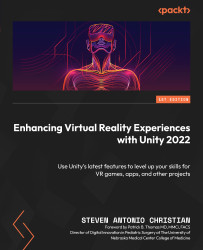Optimizing project settings
Optimizing project settings in Unity is an important step to ensure that your project runs smoothly and efficiently. The settings that you can optimize include Rendering, Physics, Audio, and Scripting. For example, in the rendering settings, you can adjust the graphics quality and set up LOD to improve performance. In the physics settings, you can adjust the timestep and gravity to ensure that the physics simulation runs smoothly. In the audio settings, you can optimize the audio quality and set up audio occlusion to ensure that sounds are only heard in the appropriate areas. In the scripting settings, you can adjust the compilation settings and choose the appropriate scripting backend to optimize the performance of your code. By optimizing these settings, you can improve the performance of your Unity project and ensure that it runs smoothly on different devices and platforms.
We will go through some settings that all VR experiences must have so that...