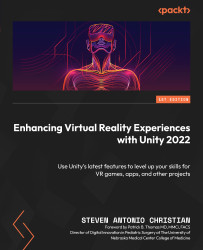Recording Virtual Reality Videos
In this chapter, we’re going to be building on what we've already done with our animated show by utilizing the animation in a variety of different ways. The best part about animation is that it allows you to create experiences in VR, but then also record those as videos that you could play on a variety of different platforms. These platforms could be a local storage device, such as a mobile phone or a computer playing a video through a media player, or you could upload the video to a service such as YouTube or Vimeo and play it as a strip on a streaming platform. Since Unity is a real-time rendering engine, you can play that animation in real time, as we saw in the previous chapter. But you’re not limited to that, and that’s the best part about working in Unity and working on VR experiences. The same content that we create for VR can be rendered and saved as a video to play as a video file, or ported to a console to be played...