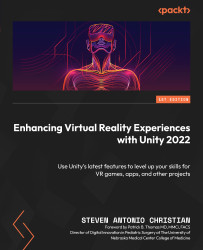Testing in the Editor
Testing your experiences is an important part of the development process because it allows you to try the experience as a user and see firsthand what works and what doesn’t. In this section, we will discuss how to test our VR experience within the Unity Editor. This process is only available for Windows OS. If you are developing on Mac or Linux, you can only test experiences on the device, not in the Editor.
You can test in the Editor by connecting your headset (Oculus Quest 2) directly to your computer. When you connect your device, a popup will appear. Select Allow. You will be asked to set up your floor height and VR boundaries. If you have not already, enable Oculus Link:

Figure 2.17 – Final VR_Basics_000 scene running in play mode
Press play to run the scene in VR (Figure 2.17), and put on your headset. You should be in the scene you built in Unity at this point. Both hands should appear as rods when you move...