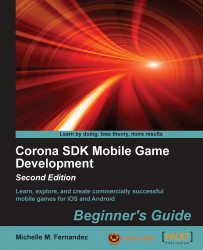The main menu screen will be the first thing in our menu system that the player interacts with after the application is launched. It's a great way to introduce the title of the game and also give the player an idea of what type of gaming environment they should expect. We wouldn't want the player to jump abruptly into the app without any proper notification. It's important to allow the player to prepare for what is to come when they launch the app.
We're going to create a function called
mainMenu()to introduce the title screen. So afterfunction main()ends, add in the following lines:function mainMenu() end
We'll be adding in a display group and two display objects to this function. One display object is the image that will represent the main menu screen, and the other will be a UI button called Play. Add them inside
function mainMenu():menuScreenGroup = display.newGroup() mmScreen = display.newImage("mmScreen.png", 0, 0, true) mmScreen...