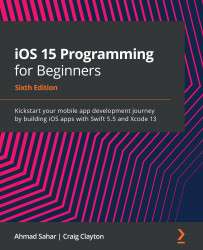Submitting your app to the App Store
You are now ready to submit your app to the App Store! In this section, the ShareOrder app will be used as an example. Let's recap what you've done up to this point. You've created development and distribution certificates, registered your App ID and test devices, and generated development and distribution profiles.
To test your app on your test devices, you'll use the development certificate, App ID, registered test devices, and development profile. To submit your app to the App Store, you'll use the distribution certificate, App ID, and distribution profile. You'll configure Xcode to manage this automatically for you.
Before you submit your app, you have to create your app's icons and get screenshots of your app. Then you can create an App Store listing, generate an archive build to be uploaded, and complete the App Store Connect information. Apple will then review your app, and if all goes well, it will...