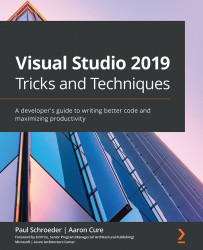Live sharing
Have you ever emailed or instant messaged someone with what you thought was a quick coding question, only to have it end up as a very lengthy back-and-forth exchange? Virtual meetings can work well in these situations, but we recommend you consider Visual Studio's Live Share feature as well.
Visual Studio Live Share is like remote paired programming. It enables you to work together with a peer to edit and debug the same code base as though you were editing an online document (like in Google Docs or a Word doc). Each person gets their own cursor and can work independently, and there is audio and chat capability. This also works well if the person you are collaborating with does not want to stop what they are doing in their own environment, stash/shelve their local changes, clone/sync your repository branch, and so on. Instead, you can simply share your code with up to 30 guests who have read/write access in real time and collaborators do not need to go through the...