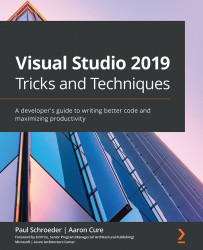Technical requirements
In order to run the remote debugging exercises in this chapter, you will need to install Docker on your machine. Docker can be downloaded for free from https://www.docker.com. If you do not want to install Docker, then you can simply read through the advanced content in the Remote debugging Docker in Visual Studio 2019 section of this chapter. However, containerized development has become pretty mainstream. If you are not familiar with Docker, consider using this chapter as a way to help you get started. For readers that do not have Docker installed already, detailed instructions are provided later on.
Additionally, the sample project in this chapter is primarily designed to target the use of VS Code. However, you can still use VS for Windows if you prefer. If you have not done so already, it would be a good idea to clone the repository for this book. The code for this chapter is available on GitHub at https://github.com/PacktPublishing/Visual-Studio-2019...