-
Book Overview & Buying
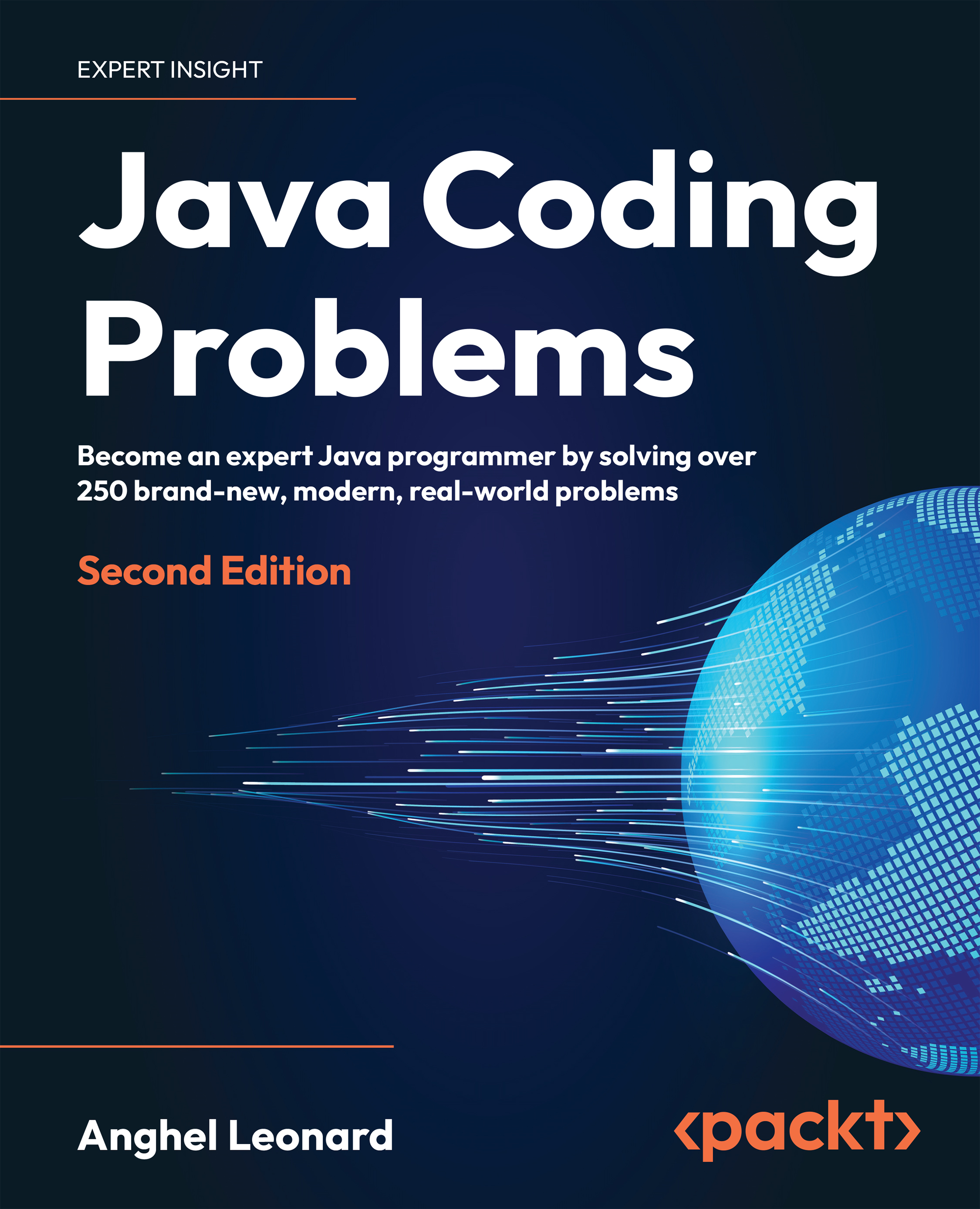
-
Table Of Contents
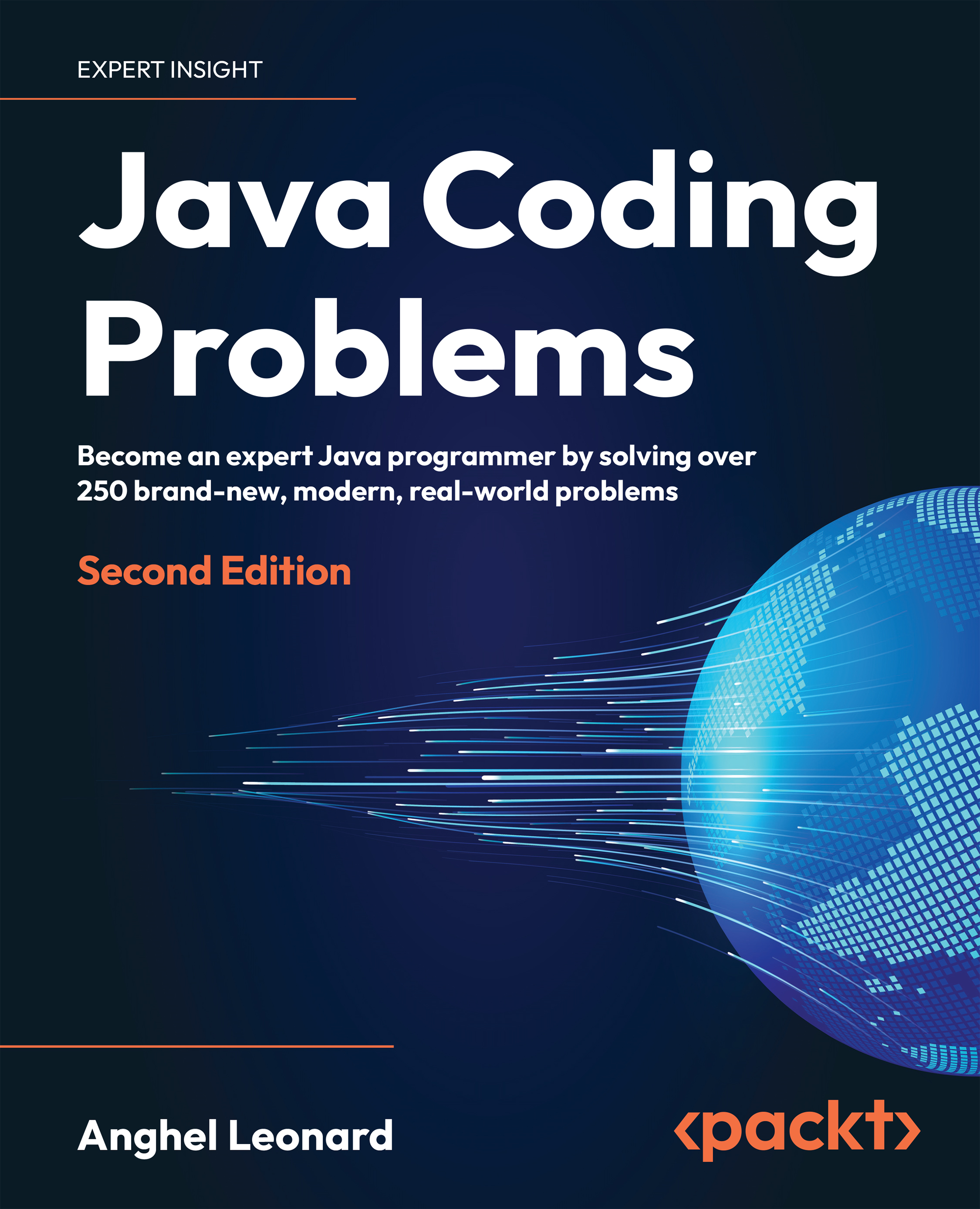
Java Coding Problems - Second Edition
By :
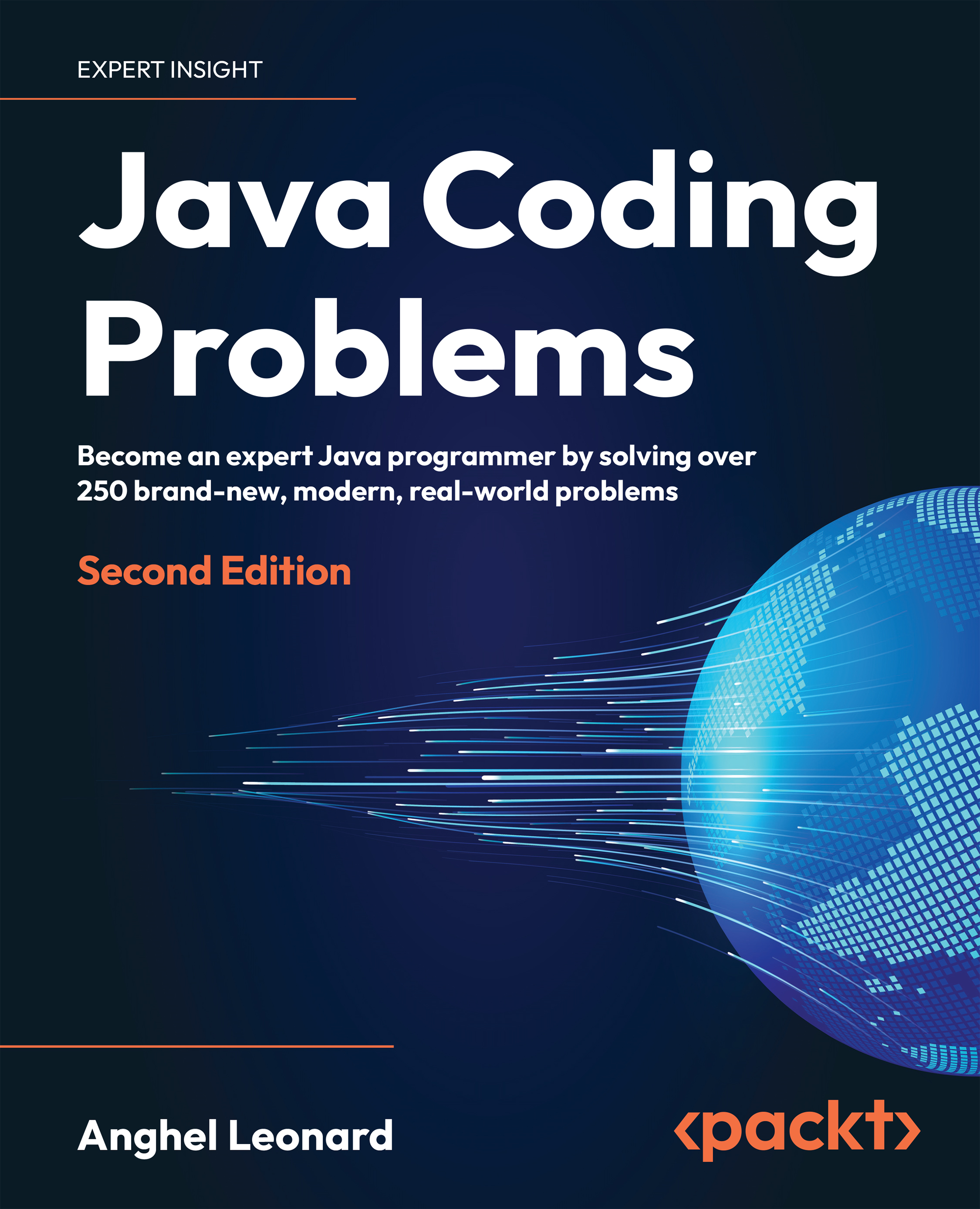
Java Coding Problems
By:
Overview of this book
The super-fast evolution of the JDK between versions 12 and 21 has made the learning curve of modern Java steeper, and increased the time needed to learn it. This book will make your learning journey quicker and increase your willingness to try Java’s new features by explaining the correct practices and decisions related to complexity, performance, readability, and more.
Java Coding Problems takes you through Java’s latest features but doesn’t always advocate the use of new solutions — instead, it focuses on revealing the trade-offs involved in deciding what the best solution is for a certain problem.
There are more than two hundred brand new and carefully selected problems in this second edition, chosen to highlight and cover the core everyday challenges of a Java programmer.
Apart from providing a comprehensive compendium of problem solutions based on real-world examples, this book will also give you the confidence to answer questions relating to matching particular streams and methods to various problems.
By the end of this book you will have gained a strong understanding of Java’s new features and have the confidence to develop and choose the right solutions to your problems.
Table of Contents (16 chapters)
Preface
Text Blocks, Locales, Numbers, and Math
 Free Chapter
Free Chapter
Objects, Immutability, Switch Expressions, and Pattern Matching
Working with Date and Time
Records and Record Patterns
Arrays, Collections, and Data Structures
Java I/O: Context-Specific Deserialization Filters
Foreign (Function) Memory API
Sealed and Hidden Classes
Functional Style Programming – Extending APIs
Concurrency – Virtual Threads and Structured Concurrency
Concurrency ‒ Virtual Threads and Structured Concurrency: Diving Deeper
Garbage Collectors and Dynamic CDS Archives
Socket API and Simple Web Server
Other Books You May Enjoy
Index

