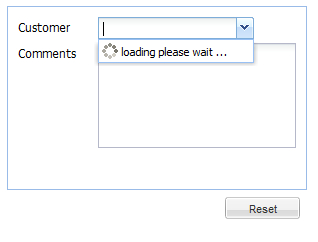We certainly can present options for selection to users using a collection of radio or checkbox fields, but these do not scale with large numbers. Consider having a user select one out of the many states in the US or one out of the very many languages in the world today. Not only does a combo save space with its compact list of the options overlaid above the rest of the UI, it also turns out to be very powerful and flexible because of how it is composed — the options are presented from a store (queryable, sortable, can be filtered, and so on) which is in turn populated with a loader that can be configured dynamically with parameters thereby tuning the load operation to return, say, a rang or subset of the original/total available options.