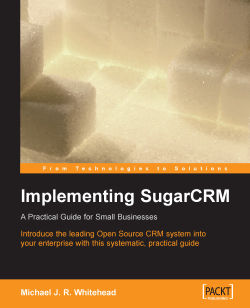If you are going to consider implementing a CRM, it is probably important that we first go over what a CRM really is, and how it compares to some tools you may already be familiar with.
A CRM or a Customer Relationship Management System, is just that—a system that manages information and processes around your relationship with your customers, not only the sales aspect of that relationship but also the ongoing service and support aspects. The system should provide at least basic information about the companies you are doing business with, and the people you work with at those companies. Typically these are referred to as Accounts, and Contacts. Accounts can be your customers, but may also be your suppliers, your partners, or your sub-contractors.
You are likely to be familiar with one or more simple contact management systems—such as Microsoft Outlook, ACT!, or GoldMine. Let’s talk a bit about Microsoft Outlook as it is the one most people have seen and used. While it is used mostly as an email client, Outlook is also a contact manager. It keeps track of the people you know—often both personal and business contacts in one system. It lists for each person their phone number(s), email address(es), mailing address(es), and personal information such as their birthday, and anniversary. It also records the organization they work for as one of the data fields on their record. If you have a second person you know, who also works at that company, Outlook has functions that let you copy the first person’s information, so as not to have to re-enter all the company-related information.
Unfortunately, if that company moves, or changes its fax number, that information is duplicated on the contact record for everyone you know at that company, and you will have to chase them all individually to correct them.
By contrast, one of the minimum features offered by a CRM is that the company, or account, has information kept on it as an independent entity, and then has people you know, or contacts, linked to it. In this way, the company information only gets changed in one place when it needs updating, and yet each contact record easily brings up the information of the account with which it is associated.
Also, in Microsoft Outlook there is no attempt to automatically link upcoming meetings, telephone calls, or tasks with the contact or account to which these activities relate, or to keep an organized history of past account activity including emails and notes. Essentially any CRM can do this.
These features (maintaining account records separate from contact records, and maintaining account and contact history) are two of the fundamental features you should expect to see in any CRM, but there are many more, including:
Sales-force automation: This includes lead capture and the promotion of leads to Opportunities.
Opportunity tracking: This tracks the sales stage and percentage likelihood.
Sales pipeline tracking: This uses graphical charts that offer drill-down from the bar or segment of the chart to the data that underlies it.
Definition of sales teams and territories: This helps in managing information sharing and tracking sales performance by territory.
Lead source analysis of sales and opportunities
Product catalog management: It also takes care of tracking sales inventory, corporate assets, and client products covered by support contracts.
Creating quotations for clients
Flexible reporting: This extracts precisely the information you want to see.
Service case tracking: There are also other service/support capabilities such as tracking software bugs, and managing support contract renewals.
Corporate calendar management: This can be used for arranging meetings.
Corporate directory: This can be used for contacting fellow employees.
Interface consolidation: This brings additional everyday needs into the CRM environment in order to make a company website that employees can live in. This includes news feeds, views of financial metrics, integration of external web links and applications, and integrated web-based email.
Document management and revision control: This helps in managing and retaining reference copies of important corporate documents.
A well-conceived CRM must also have a truly outstanding user interface, as the whole purpose of the system is to make the organization’s information accessible quickly, easily, and naturally. As the CRM software field has matured, many CRM systems have come to adopt similar solutions for navigating through the CRM. Let’s have a look at what it feels like to use a CRM with a state-of‑the-art user interface, by having our first look at SugarCRM.
SugarCRM is both a company, and an Open Source project. SugarCRM the company was created as a commercial Open Source company, and funded by Silicon Valley venture capital firms (three rounds of financing and 25 Million USD to date). Its business model is to not only develop an open-source CRM product, which will benefit from broad adoption and feedback from the user community, but also to develop enhanced versions of it that it can sell. The open-source product is called Sugar Open Source, and the commercial products are called Sugar Pro and Sugar Enterprise. In this book we will deal primarily with Sugar Open Source, because, as William Shatner was once paid to remark on a commercial for a large chain of grocery stores, “By Gosh, the Price is Right!”.
The SugarCRM Open Source project has its official home at http://www.sugarforge.org/. The SugarCRM Open Source project was established on April 23, 2004, and so is of quite recent vintage! But the founders of SugarCRM (both the company and the Open Source project) are veterans of CRM implementations at several other organizations, notably Epiphany (recently purchased by SSA Global), Aurum Software, Baan Software (also purchased by SSA Global), and BroadVision, and were able to turn their experience into a relatively fully functioned CRM system in a remarkably short time span. SugarCRM 1.0 was released on August 4, 2004. SugarCRM 2.0 was released on November 3, 2004; SugarCRM 3.0 came out on April 30, 2005, and SugarCRM 3.5 was introduced on August 15, 2005. SugarCRM 4.0 (the current revision at time of writing) was introduced on December 15, 2005.
It is worth noting that the nature of Open Source is such that if one day (perish the thought), SugarCRM the company was no more, SugarCRM the Open Source project would carry on, with the same or different individuals leading the project. The two are quite separate entities in law. So unlike many products from smaller companies, using SugarCRM should not make you worry about the stability of the vendor.
The history of the SugarCRM product is that SugarCRM 1.0 established the basic architecture of the product. With SugarCRM 2.0, the strong visual design was introduced. With SugarCRM 2.5, capabilities were introduced that enabled users to customize the CRM to a significant extent—adding new fields, removing unnecessary fields, rearranging screen layouts, changing options on drop-down lists, and so on. These customization capabilities are particularly relevant to a CRM, as CRM systems tend to need more tuning to the business adopting them than many other business applications.
In SugarCRM 3.0, the application added document management, project tracking, marketing campaigns, user roles, and several other new features. In 3.5 the Sugar architecture was strengthened significantly, enabling the addition of the Module Loader and Upgrade Wizard, change logs, and collapsible sub-panels. Numerous navigation enhancements as well as HTML email were also added at this time. SugarCRM 4.0 marked the beginning of an increasing gap between the Open Source and Pro versions of SugarCRM, and saw the introduction of such features as limited inbound email processing, limited access control capabilities, and workflow.
In the figure below, you see the SugarCRM Home screen. It is the first thing you will see (after the login screen) once you start using the system:

SugarCRM Home Screen
Various key elements of the screen layout overleaf have numbered highlights, as follows:
Navigation Tabs: Click to choose desired module
Navigation Shortcuts Box: Specific shortcuts useful within each module
Last Viewed: A remarkably handy trail of recent records you have viewed
Search Box: Search for a text string within all data held by SugarCRM
User Management Links: The Admin link is only available to users marked as administrators
Quick New Item Box: Quick data entry box to create a new item for the current module
Main Screen Body: On the Home tab, this includes My Upcoming Appointments, My Open Tasks, My Open Cases, My Assigned Bugs, and a monthly Calendar. My Top Open Opportunities, My Leads, and a Pipeline graph fill out the main screen body
In this image, the whole SugarCRM browser window is shown, including the Internet Explorer frame, and the SugarCRM copyright information at the bottom of the window. For all the other screen captures in this book, only the necessary portions of each SugarCRM screen will be shown. You should understand that each screen appears in a browser window like the one shown overleaf.
Scan across the navigation tabs, and the User Management Links, to get an idea of all the capabilities packaged together in this system.
SugarCRM is representative of the best CRM systems available in the market for the manner in which the systems are used, or navigated. There are tabs across the top for accessing the different types of information, such as Accounts, Contacts, Documents, Cases, Opportunities, and so on. More important, however, is how related items of information are linked together, and how the user follows those links. The figure opposite shows an Accounts screen within SugarCRM. This is fairly representative of similar screens in other leading commercial web-based CRM systems, such as Salesforce.com, NetSuite, and SalesLogix:
We see that the top block of information (typically called a panel) displays the core information about the account—address, contact information, website, company email address, number of employees, ownership, industry classification, and so on.
The following blocks of information, or sub-panels, show information that is related to this account, such as ongoing account activities, a history of past account activities, contacts, leads, and opportunities within this account, plus ongoing cases (service issues) and projects within the account. Also shown are documents related to the account and any software bugs reported by the account (should that be relevant to your business).
The power of the system is the manner and speed with which it can be navigated. Once an account has been looked up and displayed, the user can click on a contact in that account to see the information associated with it. That contact record will include a list of related activities to be performed, and the user can click on those to update them. A related meeting may involve other contacts, and their information is listed, and the user can click on them to check current activities related to those contacts. Are there any ongoing cases? When was the last time we met with them? What products have they been buying from us?
Each of these questions is answered with a mouse click. And as more and more of the background information of an account, or contact, or opportunity is revealed, the user may have more and more little questions that come to mind—and each of them can be answered with a mouse click too. Because information can be obtained so quickly and easily, and because that information is related and linked in a manner so similar to the way the user’s mind relates those items of information, employees now perform their tasks with a much higher level of knowledge about their customers.
One particularly handy feature of the SugarCRM user interface is Last Viewed, which is the list of items the user has recently accessed—making it quick and easy to return to an item after following links to information it relates to.
Marshall McLuhan was quite right—the medium is the message. In this case, the medium of web‑based business applications, with many linkages between related items of information, makes that information so easy to obtain that it is as if somehow the overall quality of that information has been improved.