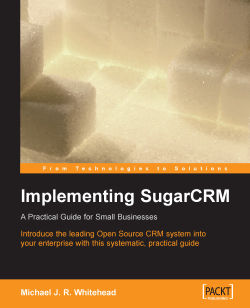The most important prerequisites for the CRM training sessions are:
A good trainer that can understand the business context, as well as relate to the users at their level.
A quiet training room, with overhead projector connected to the laptop/PC of the trainer, a meeting table, and plenty of room for all attendees.
A group of no more than six attendees, to create a constructive learning environment, and to prevent any impersonal mob rule negative feedback events from having a chance to start.
All users to have been pre-configured in the system prior to the session, so they can see themselves already set up as users, and so they can use the CRM system immediately after the session if they wish.
Optionally, you may wish to allow users to have their own PCs or laptops in the training session, to experiment with the system. If so, only allow laptop/PC use after initial orientation in the system is complete. Be prepared with slips of paper with sign-on URL, user names and passwords...