Click on SUSE | System | File Manager | File Manager—Super User Mode, and enter the root password when prompted. From file:/root, navigate upwards one click to file:/. Click on the etc folder.
Scroll down to find the php.ini file, and right-click on it. Select Open With | KWrite.
Search for memory_limit, and set it to 11M. This will allow SugarCRM to consume up to 11megabytes of memory as it executes. Without this setting, complex actions may run out of memory.
Search for max_execution_time, and set it to 90. This will allow any PHP instruction up to 90 seconds to complete. Without this, activities such as an import of large amounts of data will terminate with an error, as they exceed the maximum execution time allowed.
Also set max_input_time on the next line of the file to 300. This allows a 5 minute window for large files to be uploaded.
Search for display_errors, and set it to Off. This will suppress the display of warning messages, which will otherwise disrupt the display.
Search for post_max_size, and set it to 25M to allow large documents to be uploaded. Then search for upload_max_filesize, and set it to 22M. The effect of these two changes will be to allow a document file of 20 megabytes in size to be uploaded to the system. A third setting ($upload_maxsize in config.php), is automatically set to exactly 20M by the installation script.
Search for session.gc.maxlifetime. Note that by default it is set to 1440 seconds, which is 24 minutes. This controls the length of time a SugarCRM session can be idle before the session is terminated. Set it to 1800 for 30 minutes, 3600 for an hour, and so on.
Make sure that when setting the above values in php.ini, that the entire line is not preceded by a semi-colon—as this indicates that the line is merely a comment, and not to be processed.
Perform a File | Save, and exit KWrite.
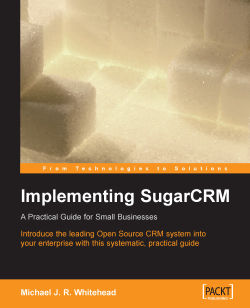
Implementing SugarCRM
By :
Implementing SugarCRM
By:
Overview of this book
<p>SugarCRM is a popular customer relationship management system. It is available in both free open source and commercial versions, making it an ideal way for small-medium business to try out a CRM system without committing large sums of money. Although SugarCRM is carefully designed for ease of use, attaining measurable business gains requires careful planning and research. This book distils hard won SugarCRM experienced into an easy to follow guide to implementing the full power of SugarCRM. SugarCRM is an extensive PHP/MySQL based application but with its rich administration interfaces no programming is required to get the most of it.</p>
<p>This book will give you all the information you need to start using this powerful, free CRM system. Written by veteran SugarCRM expert and experienced documentation author, Michael J. Whitehead, this book is the definitive guide to implementing SugarCRM. Whether you are wondering exactly what benefits CRM can bring, or you have already learned about CRM systems but have yet to implement one, or you're working with SugarCRM already; this book will show you how to get maximum benefit of this exciting product.</p>
Table of Contents (18 chapters)
Implementing SugarCRM
Credits
About the Author
About the Reviewer
Preface
 Free Chapter
Free Chapter
Doing Business—Better
One Size Does Not Fit All—CRM Your Way
CRM Deployment Options: Which One Is Right for You?
CRM Basics
Extending Your CRM’s Business Role
Commercial and Open Source Add-Ons for SugarCRM
Managing Your CRM Implementation
Linking SugarCRM to Your Customers
Installing SugarCRM on Linux
Installing SugarCRM on Windows Server
Data Import and Export
The System Administrator Role
Index
Customer Reviews

