Right-click on the SUSE button, and select Menu Editor. Select File | New Item, and enter the item name MySQL CC, then click on OK. Under command, enter mysqlcc. Click on the icon selector top right, and choose the SUSEconf icon. Close the Menu Editor, and Save Changes. Now when you click on the SUSE button, under All Applications, you will see MySQL CC. Click on this icon now.
You will need to register your server:
Name: localhost
Host Name: localhost
User Name: root
Password: <leave blank>
Port: 3306
Then click on Test | Add.
Within MySQL CC, use the Action drop-down menu to connect to the localhost server. Then, on the left-hand side, click on Databases to expand the list of databases, then right-click on Databases to add a new database. Use the name sugarcrm. Similarly click on User Administration to show all users, and then right-click on Users to add a new user.
In the dialog box for New Users, enter the username as sugarcrm, host as localhost, and a password of your choosing (suggestion—sugardbpsw). On the right-hand side, click on Allow Access to: sugarcrm. Then click on All Privileges, and With Grant Option. Then click on the Add button to add the new user sugarcrm.
Now double-click on the user root@localhost. This is the default global user in the database, and this user currently has no password—a gaping security hole. So enter a password for this root MySQL user, and click on the Apply button, and then the Close button.
Doing this has now broken your connection to MySQL, as you were connected as the root user with no password, from step 2 above. In the MySQL CC Console Manager click on File | Exit. Then re-enter MySQL CC, and notice that you get an Access Denied message at the bottom of the window. Click on the Action drop-down menu item, and select Edit, to edit the localhost server connection. Enter the password from the previous step there, and click on the Apply button. Now click on the Action drop-down menu item, and select Connect. You should now be back connected to the database, but with no security hole.
Exit MySQL CC.
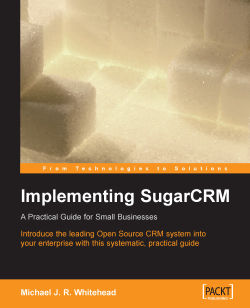
Implementing SugarCRM
By :
Implementing SugarCRM
By:
Overview of this book
<p>SugarCRM is a popular customer relationship management system. It is available in both free open source and commercial versions, making it an ideal way for small-medium business to try out a CRM system without committing large sums of money. Although SugarCRM is carefully designed for ease of use, attaining measurable business gains requires careful planning and research. This book distils hard won SugarCRM experienced into an easy to follow guide to implementing the full power of SugarCRM. SugarCRM is an extensive PHP/MySQL based application but with its rich administration interfaces no programming is required to get the most of it.</p>
<p>This book will give you all the information you need to start using this powerful, free CRM system. Written by veteran SugarCRM expert and experienced documentation author, Michael J. Whitehead, this book is the definitive guide to implementing SugarCRM. Whether you are wondering exactly what benefits CRM can bring, or you have already learned about CRM systems but have yet to implement one, or you're working with SugarCRM already; this book will show you how to get maximum benefit of this exciting product.</p>
Table of Contents (18 chapters)
Implementing SugarCRM
Credits
About the Author
About the Reviewer
Preface
 Free Chapter
Free Chapter
Doing Business—Better
One Size Does Not Fit All—CRM Your Way
CRM Deployment Options: Which One Is Right for You?
CRM Basics
Extending Your CRM’s Business Role
Commercial and Open Source Add-Ons for SugarCRM
Managing Your CRM Implementation
Linking SugarCRM to Your Customers
Installing SugarCRM on Linux
Installing SugarCRM on Windows Server
Data Import and Export
The System Administrator Role
Index
Customer Reviews

