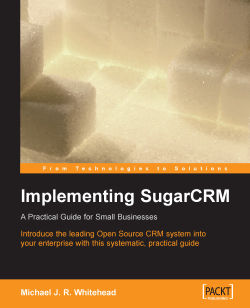Once you have identified the user interface changes you would like to make, you will want to have a look at the tools that Sugar makes available for you to be able to address a number of them yourself.
This section describes the various Sugar Studio functions, which collectively enable administrative users to perform a broad range of user interface customization tasks, significantly reducing the need for custom software development. To access it, you need to go to the Administrator area of your SugarCRM installation and look under Sugar Studio.
The Layout Editor lets you rearrange the fields and panels on most of the screens available within Sugar Open Source, to customize them to fit your needs.
Begin by selecting the name of the file (actually a specific view from one of the system’s modules, either the list view, detail view, or edit view) that you want to customize. Choose the file name from the drop-down box provided, and...