Insert the SUSE Linux boot DVD and re-boot your server from the DVD drive.
Choose Installation from the DVD Boot Options Menu.
Wait for a few minutes during Initializing Hardware.
Choose the SUSE installation language, most often English (US).
On the Installation Settings screen, choose New Installation. Note that this screen does not appear if a brand new, unformatted hard drive is being used.
Make any necessary changes to Installation Settings—including the formatting of disk partitions, setting the Time Zone, and adjusting the software to be installed (do not install Office Applications).
Confirm the package license for the Macromedia flash player.
Confirm the installation by clicking on the Install button.
The system then goes on to prepare the hard disk and performs the installation—this should take 10-15 minutes.
The system then reboots—and you must choose Boot from Hard Disk. Congratulations—your basic SUSE Linux installation is complete. You will now go on to configure your server installation.
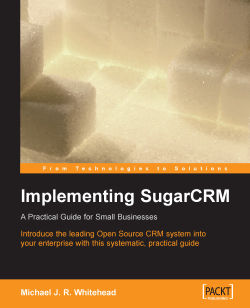
Implementing SugarCRM
By :
Implementing SugarCRM
By:
Overview of this book
<p>SugarCRM is a popular customer relationship management system. It is available in both free open source and commercial versions, making it an ideal way for small-medium business to try out a CRM system without committing large sums of money. Although SugarCRM is carefully designed for ease of use, attaining measurable business gains requires careful planning and research. This book distils hard won SugarCRM experienced into an easy to follow guide to implementing the full power of SugarCRM. SugarCRM is an extensive PHP/MySQL based application but with its rich administration interfaces no programming is required to get the most of it.</p>
<p>This book will give you all the information you need to start using this powerful, free CRM system. Written by veteran SugarCRM expert and experienced documentation author, Michael J. Whitehead, this book is the definitive guide to implementing SugarCRM. Whether you are wondering exactly what benefits CRM can bring, or you have already learned about CRM systems but have yet to implement one, or you're working with SugarCRM already; this book will show you how to get maximum benefit of this exciting product.</p>
Table of Contents (18 chapters)
Implementing SugarCRM
Credits
About the Author
About the Reviewer
Preface
 Free Chapter
Free Chapter
Doing Business—Better
One Size Does Not Fit All—CRM Your Way
CRM Deployment Options: Which One Is Right for You?
CRM Basics
Extending Your CRM’s Business Role
Commercial and Open Source Add-Ons for SugarCRM
Managing Your CRM Implementation
Linking SugarCRM to Your Customers
Installing SugarCRM on Linux
Installing SugarCRM on Windows Server
Data Import and Export
The System Administrator Role
Index
Customer Reviews

