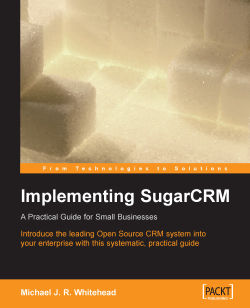SugarCRM has flexible data exporting capabilities. Essentially all of the SugarCRM modules have an export function, accessed by clicking on the Export link in the top left corner of the list portion of each list view screen, including all of Activities, Accounts, Contacts, Documents, Leads, Opportunities, Bugs, Emails, Campaigns, Prospects, Projects, and Cases.
In each case, a Comma Separated Values (.CSV) file is produced, which contains all the currently selected records from the module in use (not just those records currently displayed on the screen). CSV files can be opened for viewing by Microsoft Excel, or Notepad, WordPad, and other text editors—and can easily be parsed as input files by most software.

CSV File in Excel
A sample portion of a CSV file, exported from the Accounts module and viewed in Microsoft Excel, is shown above. You can see that essentially the entire database table of information is exported in the CSV file with column titles, including the Record ID (a long and largely incomprehensible string of letters and numbers used as a unique reference to each account record) and other fields that SugarCRM uses internally.