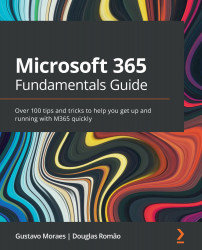Chapter 13: Getting Information with Microsoft Forms
Collecting and analyzing information is a task that is done daily by many people. We collect simple information, such as the variation in a factory's water consumption, to make decisions, assess the quality of a new product from a company, and so on.
With growing technology, it has become easy to collect information from people, which previously was a tedious procedure where people had to go from door to door to ask questions and collect answers. Today, information can be gathered through a digital form that can be accessed from anywhere, with numerous advantages. (Personally, my favorite advantage is automatic filling.) In addition to suffering from bad handwriting, hospitals and any other companies that still use paper to fill out forms are prone to errors that are not performant or even scalable.
Within our company, we do not always go to every employee in person for their opinion. But collecting and analyzing their...