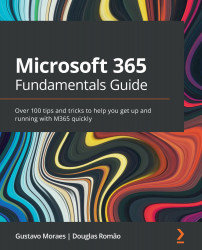Summary
Power BI gives all types of users the power to unify, treat, and visualize data in a simple way. This was previously restricted to programmers and took time to accomplish. Today, it can be done in less than 30 minutes. As Power BI is a tool from the Microsoft Power Platform and is the fastest-growing tool in this ecosystem, there are many simple materials to help you can move forward, guaranteeing better analysis and clearer and more objective decision-making.
When we use Power BI along with other tools in Microsoft 365, we can make our charts even more powerful by including real-time data and joint collaboration.
We also saw that Office tools are of great help. With the PowerPoint interface, we were able to make a simple layout for a chart, being helped with size, spacing, and colors.
Remember that Microsoft 365 is a complete platform, with numerous tools that started only with Office 365 tools. In the next chapter, we'll talk about the tools that were precursors...