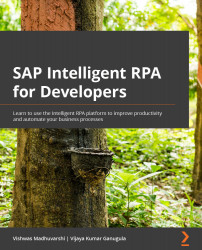Summary
In this chapter, we learned about environment variables, where and how they can be created, and how to read them in the source code. We updated the SAPLogin workflow to read the SAP credentials from Cloud Factory and then used them to log in to the SAP server. The credentials are encrypted and stored in Cloud Factory and while reading them in Desktop Studio. However, the credentials are stored as plain text in the context, so anyone who is running the project will be able to see them. It is a best practice to have separate environments and credentials for developers, testers, and business users to use in production.
We will revisit the complete implementation of the Vendor Invoice Posting project and prepare for testing the project in the next chapter.